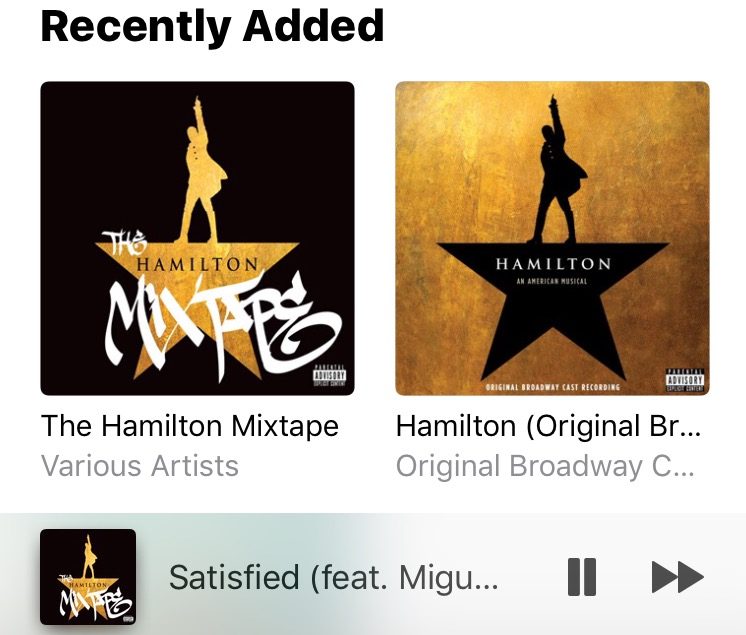Apply! Web Directions really look after presenters both on the day and with workshops beforehand.
Hint 1 for our #respond17 call for presentations: we don’t wait til the deadline to review submissions and decidehttps://t.co/36oVinW5Iy
— Web Directions (@webdirections) February 15, 2017