When embedding scrollable content (maps, etc) on a touch device please use max-width: calc( 100% – 80px )
Archives: Notes
-
-
Anti graffiti film applied.
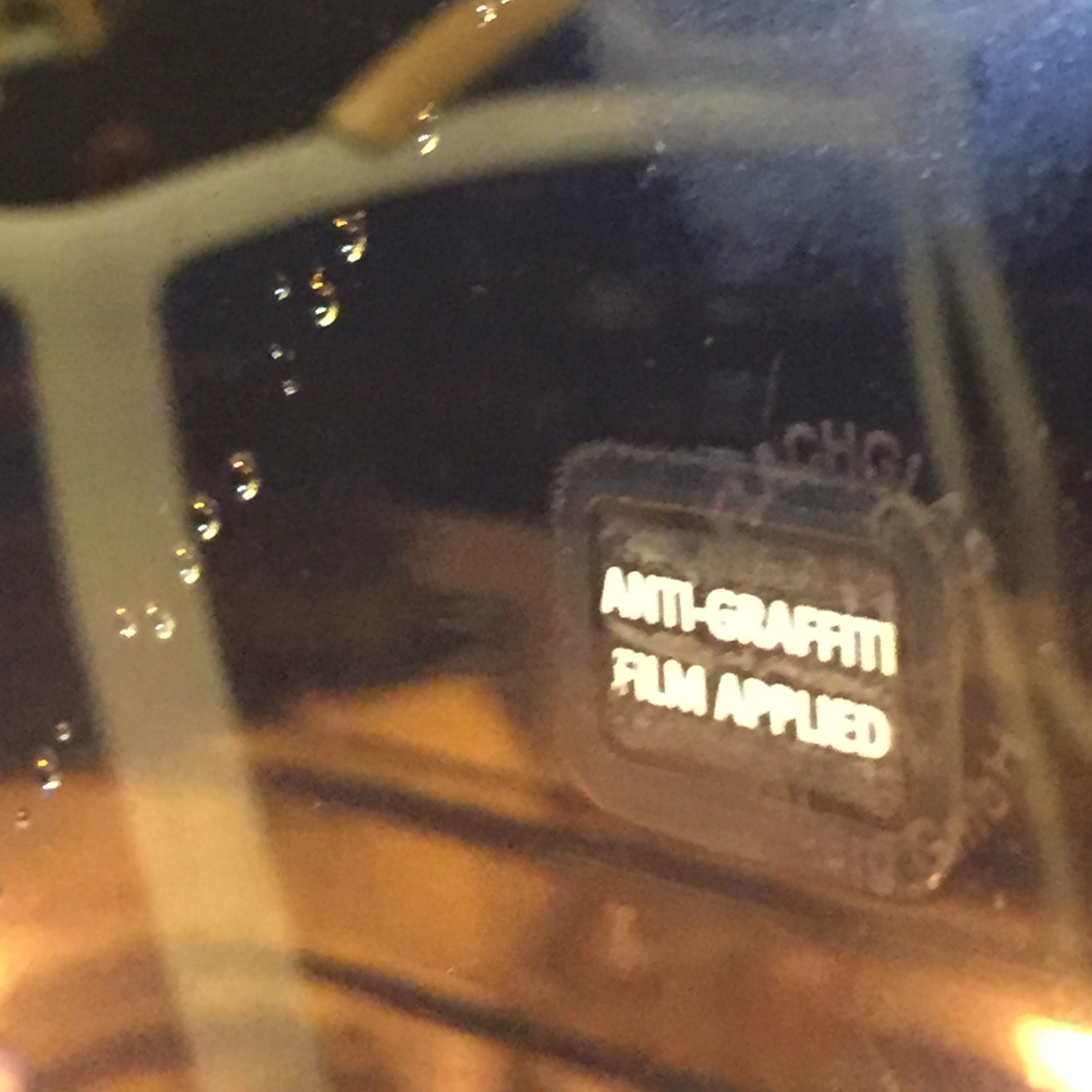
-
The saddest CSS comment:
/* Important because JavaScript adds styles inline. */
It could be worse, the JS could be inline too. -
Dev rel friends working for competitors is hard. @developersteve & @developerjack would you be above a _good_ swag-off?
-
Recently moved my site to a new provider and forgot to set up my Twitter app. So that’s fixed.
-
Some days my job is essentially reading the phrase “Hang tight, the log cannot be shown until the build has started” over & over.
-
“I only hire the rich & privileged” never goes down as well as “I only hire people with side projects”.
-
One day I really, really, really will go back and read all those links I’ve ⭐️ed. Like, really.
-
Testing custom roles. I have roughly 100 browsers open, each with both a standard & incognito window. I’m confused. My computer is melting.
-
Yesterday I mentioned the time saved by system fonts in WP would increase productivity, here’s the data via WebPageTest. I used the Dallas instance to run the tests, so results will vary outside of North America. (more…)